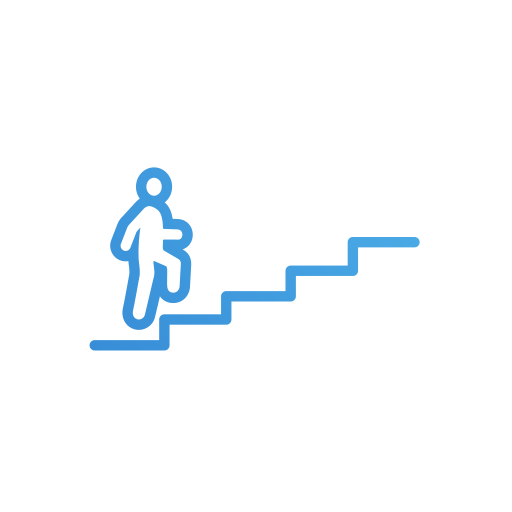Dear all, Hallo zusammen,
i want to insert and to my code, but it do not work. Do I need more information ?
ich möchte ganz gerne ein widget wie untenstehndes Beispiel in den code mit einfügen bei meiner bisherigen app ging es problemlos nur den code einzusetzen. Brauche ich hierfür noch andere Informationen ?
like this below..
widget.vereinswidget('widget_1617049316828',
{"iframeWidth":500,"iframeHeight":700,"showRefreshButton":true,"titleColor":"FFFFFF","titleBgColor":"F39402","tapColor":"FFFFFF","tapBgColor":"333333","colorMatchGroup":"666666","bgColorMatchGroup":"F0F0F0","colorMatchListItem":"000000","bgColorMatchListItem":"FFFFFF","showKuerzelInSpiele":false,"vereinsId":"4468","homeMatchesOnlyInit":false,"rangeDays":8});
Vielen Dank!